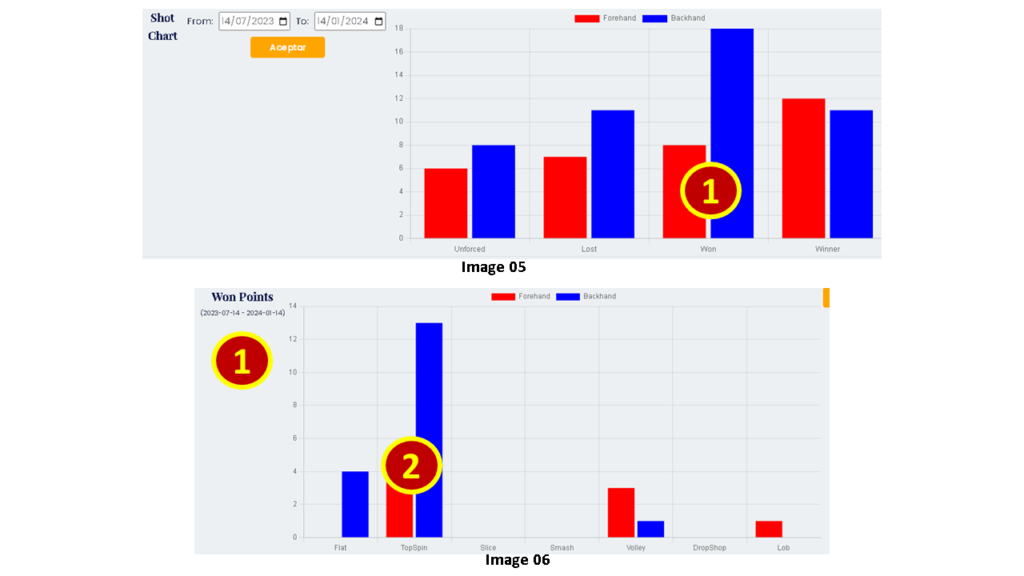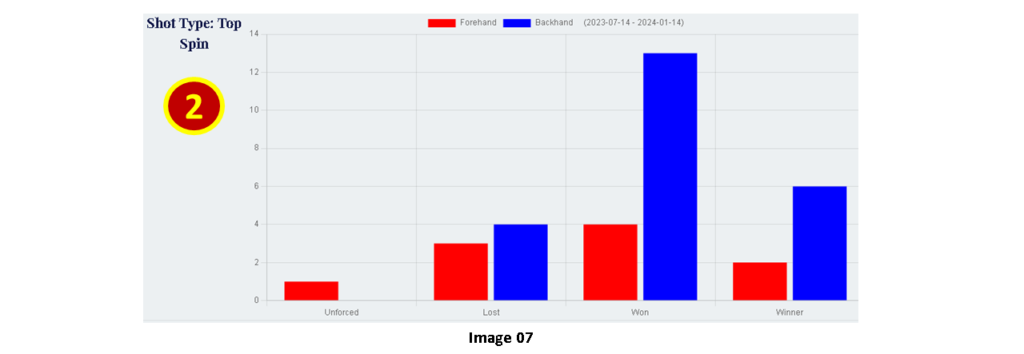Usage guide
After starting the match (Start Match button), the following image (image 01) is shown illustrating how each player’s actions are captured during a tennis match. The sequence of each action is represented starting from the first column (Hit), where it specifies whether it’s a forehand, backhand, or serve. If the player to be tracked starts with a serve, their first hit will be a service; if they start with a return, their first hit will be either a forehand or a backhand. The next column(Style) indicates the style or type of hit. It’s important to note that during rallies, the type of hit is not specified, meaning the player is hitting either a forehand or backhand until the point concludes. Considering the style or type of hit in every exchange would be challenging to track and of limited statistical value. However, when the point concludes, it’s necessary to specify the type of hit with which it ended, whether the point was won or lost.
Finally, the third column (Ending) indicates the point’s conclusion, which can only be one of the specified options: Winner, Won, Lost, Unforced Error, Opponent Winner, and Opponent Double Fault. A double fault by the player being tracked is considered an Unforced Error with the second serve.
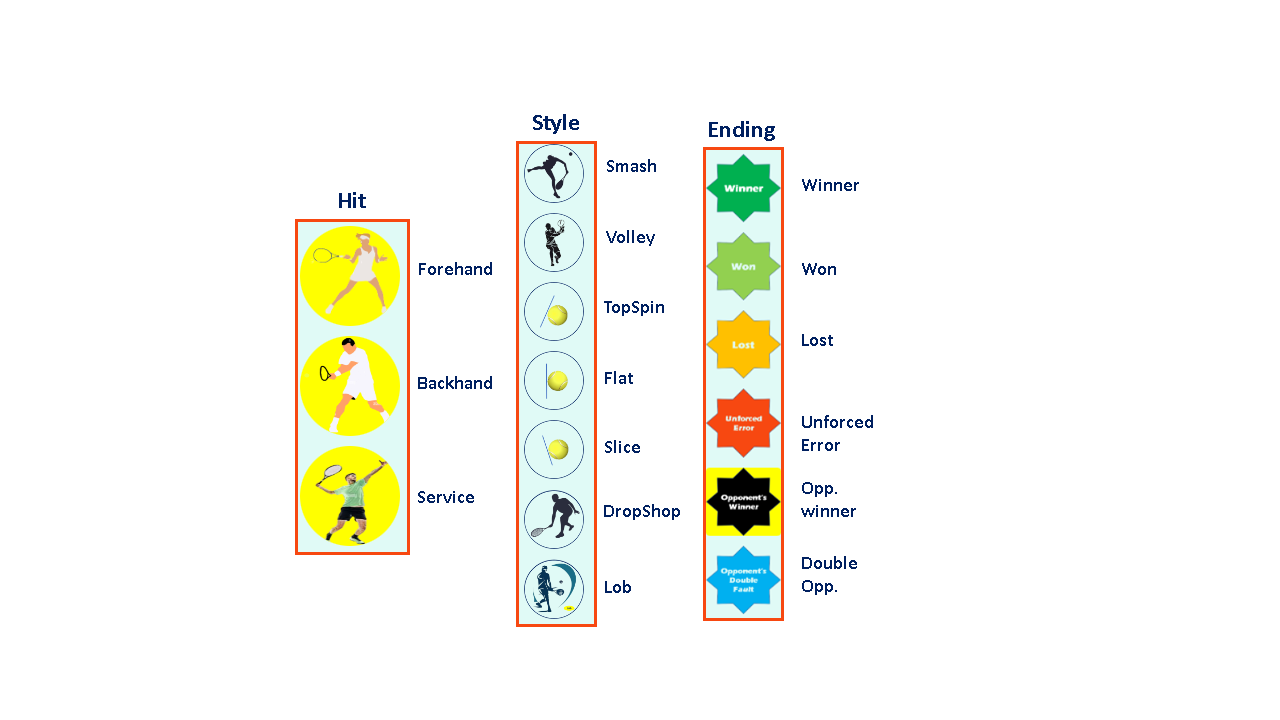
Let’s see an example of how each sequence would be recorded, based on whether it’s a forehand, backhand, the style used, and the completion of the point. Suppose the opponent starts by serving, and the player being evaluated returns with a forehand, whether it’s sliced, topspin, flat, etc. The opponent, in response, returns the ball again, and now he/she hits a backhand. Again, the ball is returned, and the player hits another backhand, concluding the point in his/her favor. The style of the last backhand hit has been a volley. The sequence, according to the example, that would be recorded is shown in image 02.
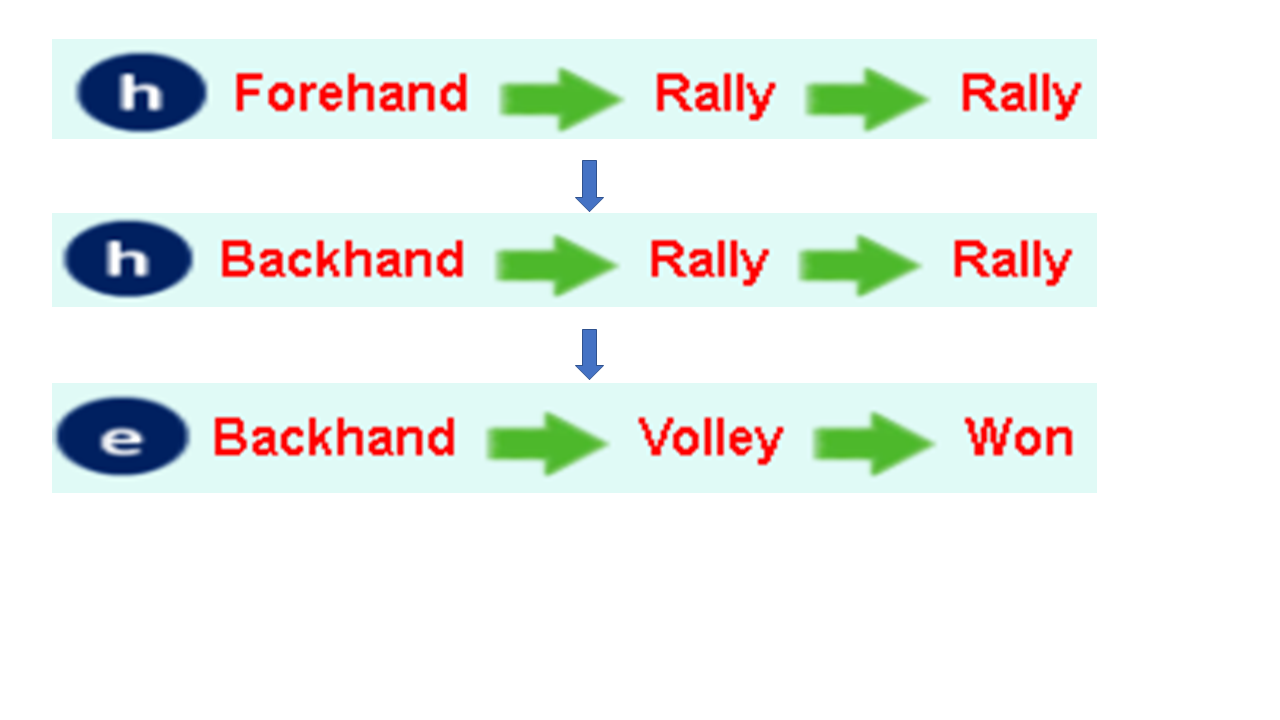
Once the match has started, the last sequence of the action performed is displayed, for example, Forehand -> Style -> Won. The clock that keeps track of the match time starts, the score is also shown, and real-time statistics are displayed for each concluded point. See Image 03.
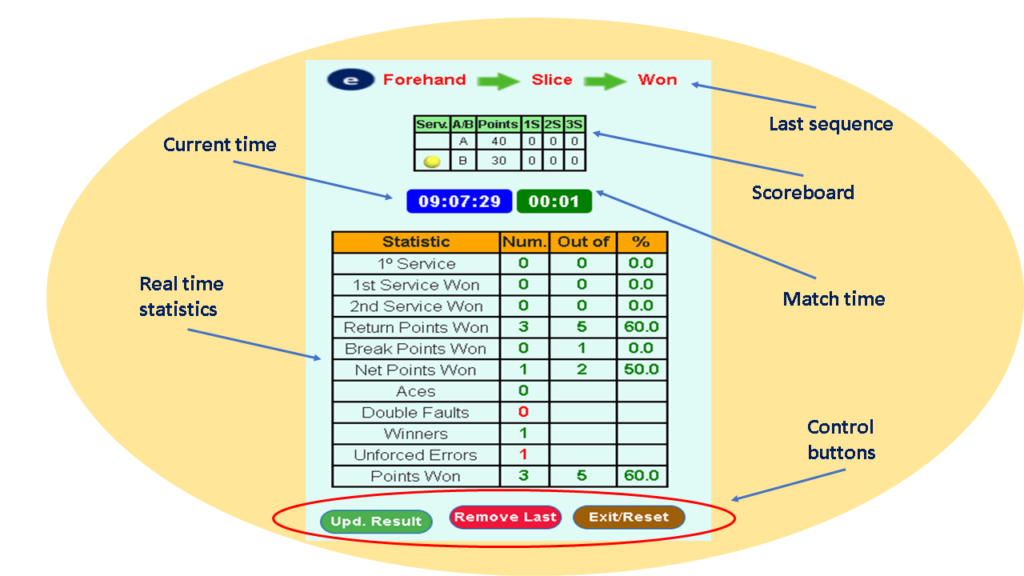
Once the match is concluded, we will click the “Upd. Result” button, and it will prompt us for confirmation to update the database with the sequences generated during the match. This will allow us, as we will see in the next section, to view our statistics for a specific match, for a chosen period, etc. The information related to the match will also be updated, including the match date, the opponent’s name, and the result. Later on, we will explore in this same guide how to add notes related to the match and/or the opponent, which will assist us in future encounters. This way, we can maintain a complete history of all our matches.
Statistics
There are 2 types of statistics, the first one shows, on one hand, provides a comprehensive overview of a player’s performance in various key aspects of the game, spanning from the effectiveness of the serve to the ability to win points in crucial situations. This profile offers a quantitative snapshot of a player’s performance in a match or during a specific period. As we can see on the left side of image 04.
On the other hand, to the right of the image, we can see a set of data that provides detailed statistics on different types of shots in tennis, categorized by the type of shot (Forehand, Smash, Lob, DropShot, Volley) and broken down into percentages and specific figures. Each type of shot includes information on the percentage of unforced errors, points lost, points won, and points won as winners, along with the total number of shots taken and the average duration of rallies. These statistics offer a detailed insight into the player’s performance in various game situations.
By default, both statistics show the analysis of the last 6 months from the current date. In case you want to analyze from a specific match to a determined period, we can input the desired date or time frame. Additionally, we can include only match data, training data, or both by selecting the type (B, M, T).
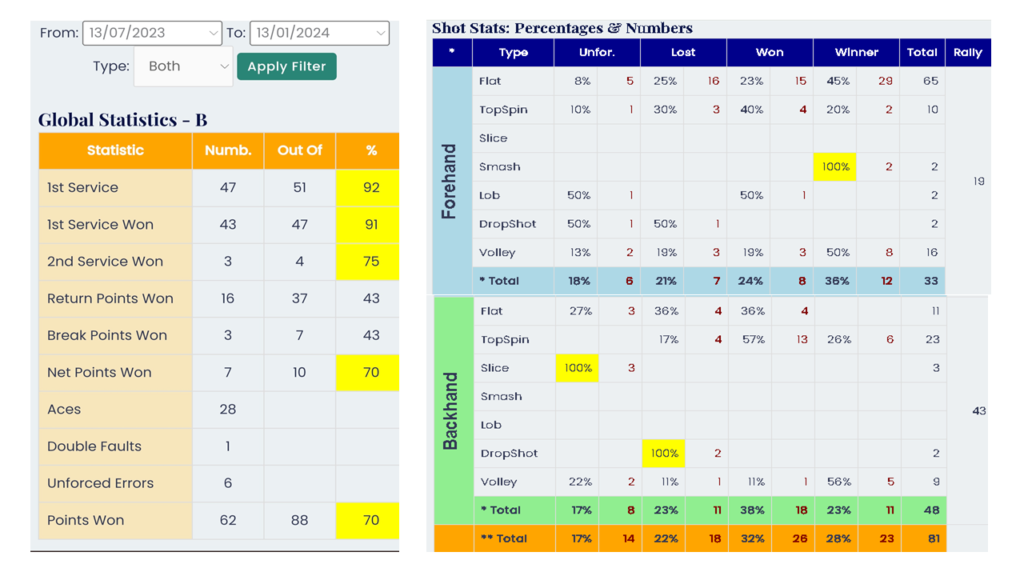
The next set of statistics shows an analysis of the different types of shots (flat, topspin, volley, etc.) and their outcomes, such as unforced errors, winners, etc. This applies to both forehand and backhand shots. See images 05, 06, and 07.